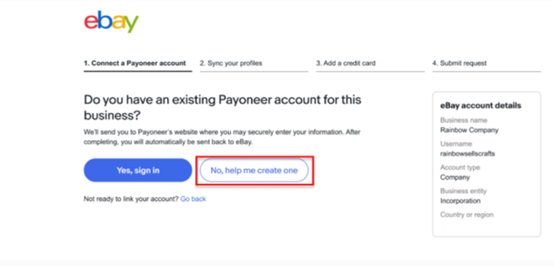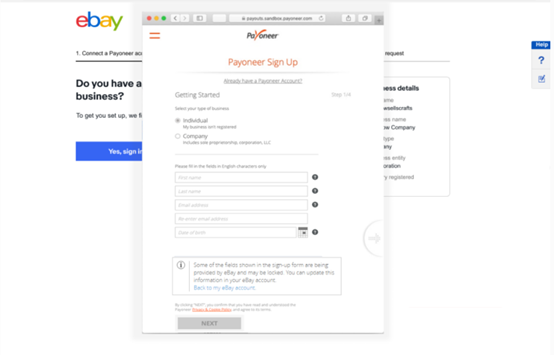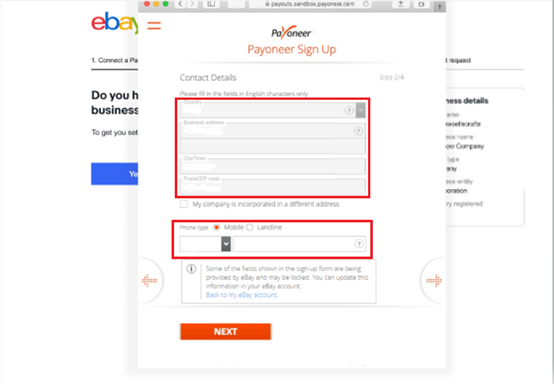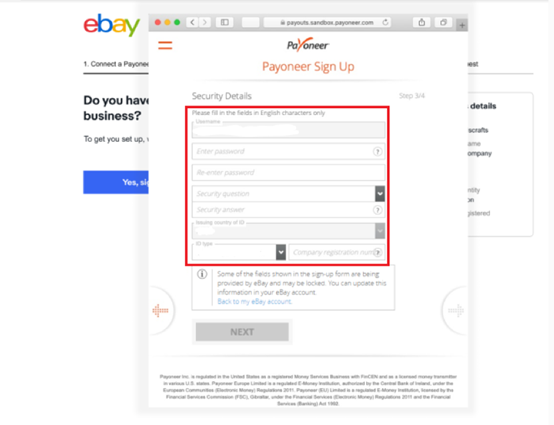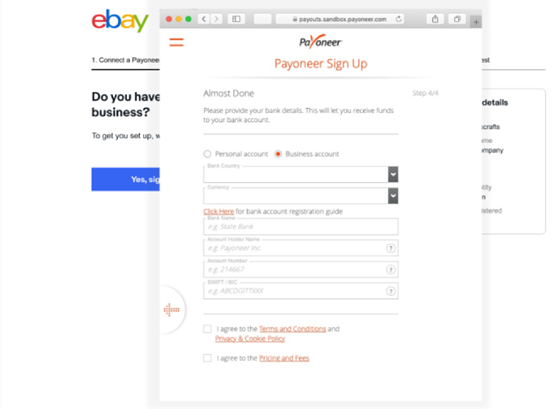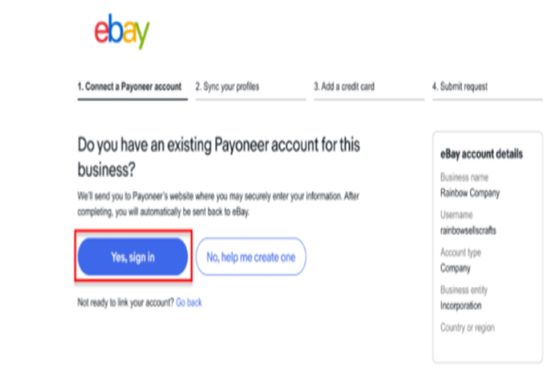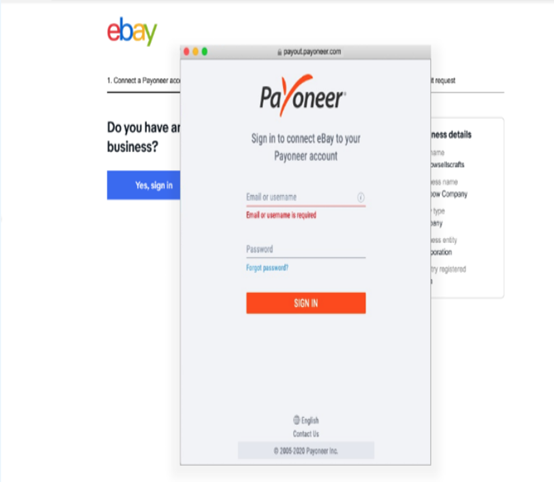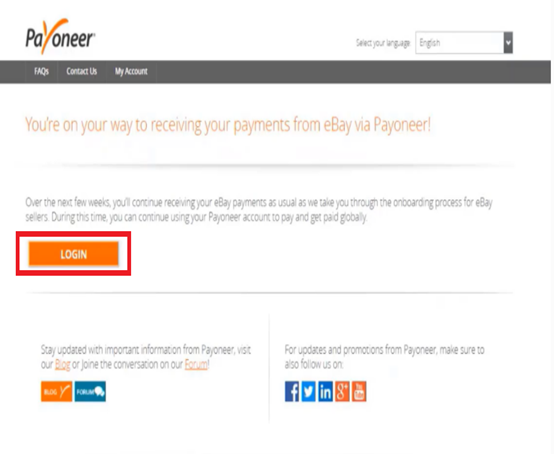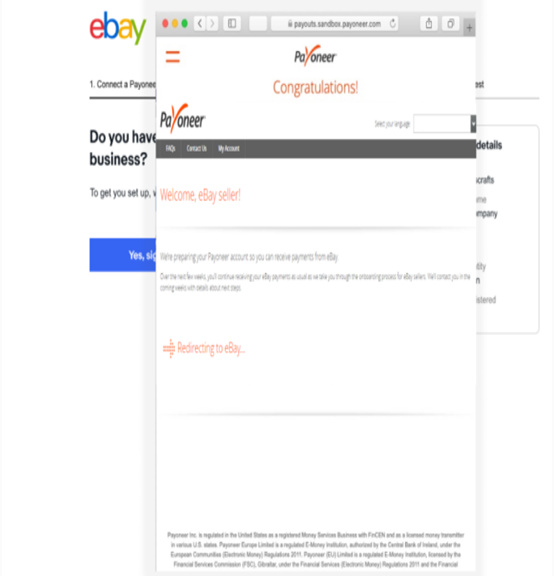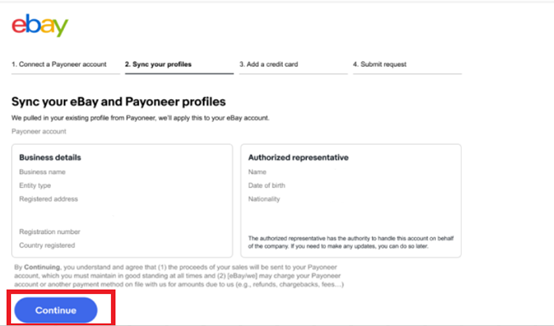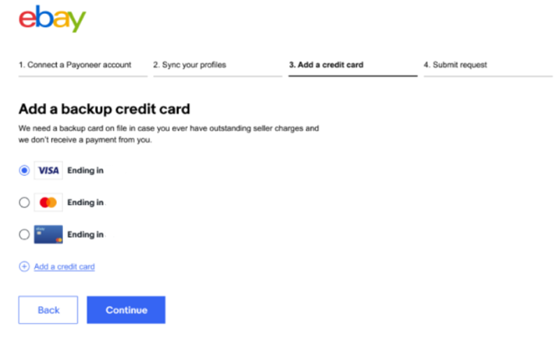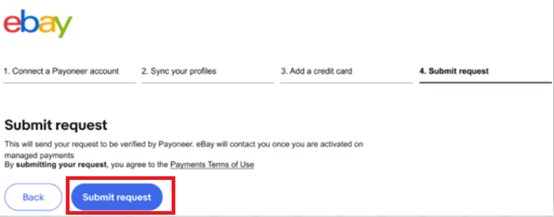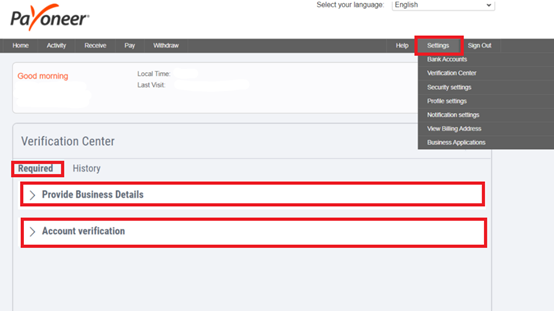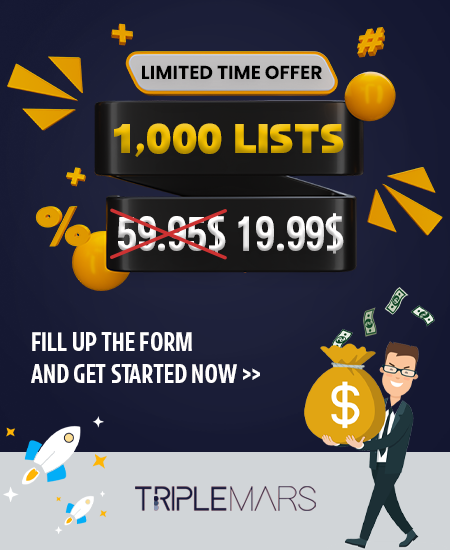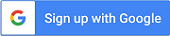Shopify Or eBay? On Which Platform Should I Dropship?
Shopify and eBay are two of the biggest names in the online selling industry. But which, the platform is more profitable and will grow your online business.
Shopify or eBay:
Both platforms enable small online business owners to sell products with varied and renewable inventory, to sell those products online.
this is the only thing that is similar to those platforms.
How Does eBay Works?
eBay is one of the oldest online marketplaces.
eBay is the first online auction platform.
there some sellers that use eBay to list some antiques, secondhand products, and other products, on the other hand, there are sellers that sell some new products and original items.
As a dropshipper, you can open your own eBay store, upload products, and sell them online, as a dropshipper you don’t need to have physical stock, the idea behind it is to be a mediator, upload some products from one marketplace to another and profit from the pricing gap.
Either way, online marketplaces like eBay are the best platform for online business. hobbyists, or business.
It is another platform to gain money.
How Does Shopify Work:
Shopify is one of the most popular online marketplaces for online businesses, on Shopify, the seller builds his own web.
Rather than simply auctioning off your items, as you would with eBay, when you opt for selling on Shopify you’re opting to have full control and management over your store, product fulfillment, and customer relationship management.
The most valuable thing in Shopify is your Shopify store, there is access to the Shopify App Store, as a seller, you can download thousands of compatible apps that can help you as a seller to provide the most important things on your online store and optimize your Shopify store, for example, marketing apps, store design apps, order, shipping, customer service, retention, inventory management and more.
Pricing:
like all businesses, it takes money to make money, on both platforms.
Here is the comparison between the costs fees and costs involved in opening a Shopify or eBay store
Shopify Pricing:
in Shopify, there are 3 programs.
services plans:
- The basic plan of Shopify
- Shopify
- Advanced Shopify
The Plans are different, every plan has different benefits, in available features, capabilities, Shopify Shipping discounts, and reduced rates through Shopify Payments.
in every plan the seller can choose, to upload an unlimited list of products on the smaller site, also have an access to other features, check out on Shopify’s Pricing page.
Every plan have the access to the Shopify App Store
so if you are smaller on Shopify and your
the plan doesn’t include some process, feature or tools, that you’re looking for, you can find it on thousands of Shopify-compatible apps.
Shopify Pricing- monthly payment:
- The basic plan of Shopify- $29 per month
- Shopify- $79 per month
- Advanced Shopify- $299 per month
Shopify’s has monthly fees become steep for the advanced plans, but as they’re stable fees, it is very easy to plan for in your own business budget.
Shopify offers 14 free days that are for every seller, so you can days take advantage of Shopify’s 14-day free plan and Make sure the platform is right for you.
Shopify offers to small or new businesses to use Shopify Lite, for $9 for a month. this plan enables selling on existing websites, blogs, or on Facebook and through an embeddable Buy Button.
Businesses that have a lot of orders, can make the Shopify Plus plan, this plan provides selling solutions and prices for enterprises
eBay Pricing and Fees
If you’re a seller that u sell one-off items, then eBay won’t charge you for a monthly service, but eBay will charge several types of selling fees when you list your products on this platform, including:
Insertion fees
Final value fee
final value fees on shipping
Payment processing fees
Remember that if you open an eBay Store as a seller, you’ll have to pay for your salle plan, a monthly or yearly payments subscription. either a monthly or yearly subscription.
the plan pricing:
- Starter: $7.95/month, or $4.95/year
- Basic: $27.95/month, or $21.95/year
- Premium: $74.95/month, or $59.95/year
- Anchor: $349.95/month, or $299.95/year
- Enterprise: $2,999.95/year
Now that you have all the necessary information about eBay and Shopify which platform will you use?